Fastboot Bootloader Unlocked Devices & FRP Tool
Fastboot Bootloader Unlocked Devices & FRP Tool is a versatile utility for servicing Android devices in Fastboot mode. It allows users to bypass FRP, manage bootloader status, and perform essential repair operations. Designed for bootloader-unlocked devices, the tool offers safe and efficient system access. It supports a wide range of brands including Xiaomi, OnePlus, and Pixel. Technicians rely on it for unlocking, flashing, and bypassing security locks quickly.
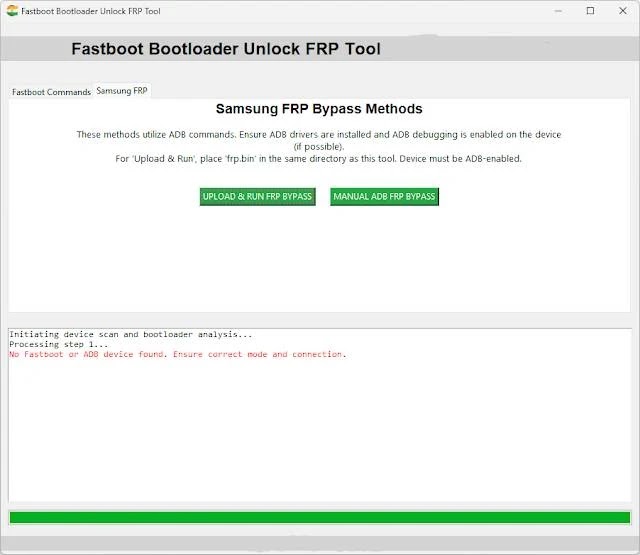.webp)
Key Features: of Fastboot Bootloader Unlocker Devices & FRP Tool
- FRP removal support for multiple Android models via Fastboot.
- Bootloader unlock/lock control for compatible devices.
- Flash partition images such as recovery, boot, and system.
- Read/write device info and erase data securely.
- Lightweight, fast, and easy-to-use interface.
- Supports both Qualcomm and MediaTek devices (with unlocked bootloaders).
Read Also: EFT Pro Dongle update V5.1.6
How to Use: of Fastboot Bootloader Unlocker Devices & FRP Tool
- Download and extract the tool on your Windows PC.
- Install necessary Fastboot and ADB drivers.
- Reboot your device into Fastboot mode (usually Power + Volume Down).
- Connect your device to the PC via USB cable.
- Launch the tool, select the desired function (FRP, unlock, flash).
- Click “Start” and wait for the operation to complete.
Conclusion:
Fastboot Bootloader Unlocked Devices & FRP Tool is an essential tool for Android repair professionals. It simplifies complex tasks like FRP removal and bootloader control on supported devices. Fast, reliable, and compatible with many brands, it improves workflow efficiency. Ideal for both everyday repairs and advanced servicing operations. Always ensure bootloader is unlocked and correct drivers are installed for smooth performance.
Download Link: Click Here